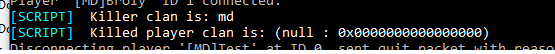First of all the justification is not enough or either I am not able to understand the problem. Justify a bit more cause by looking at the example snippet there is nothing wrong and what do you mean by the assignment of same class to newly joined player PS make sure you destroyed the created class upon player leaving maybe this is what is the cause... happens sometimes if not destroyed properly.
- Welcome to Vice City: Multiplayer.
This section allows you to view all posts made by this member. Note that you can only see posts made in areas you currently have access to.
#2
Support / Re: Clanstats Not Counting member's Kills and deaths
Jan 08, 2019, 09:22 AMQuote from: Nihongo^ on Jan 07, 2019, 02:52 PMI don't find any function that assigned tags ( killer or player ) i am bit confused can i show you some codes via pm ? If you don't mind ?First of all the clan system I released was buggy and was developed when I was not sure how the things work the only reason I removed the topic but that one worked well on a blank server if you still have those files try on a blank server it will definitely work except some bugs in few commands PS contact on discord not this forum PM.
P.S isn't this clan stats made by u ?
There is a function which assigns the tags to player upon joining but I think the problem is not in that function maybe the player was never assigned a clan tag in the database.
I would still recommend you to leave this clan system and make a new one from scratch rather wasting time on bugs.
#3
Support / Re: Clanstats Not Counting member's Kills and deaths
Jan 07, 2019, 11:58 AMQuote from: Nihongo^ on Jan 06, 2019, 06:06 AM1)And this is the answer to your question in first post.
That's what i get after placing the print function
The player clan was null always means the player was not assigned the clan tag which can be because of a possible bug in a function where the clan tag was assigned upon player join.
#4
Support / Re: Clanstats Not Counting member's Kills and deaths
Jan 04, 2019, 04:10 PM
Without source or any detail info I can simply throw some steps to follow and post the result here
Steps
1. Make sure if the clan tag of player is not null for a simple debug use this inside onPlayerKill
2. Post the IncTagDeaths( Clan ); maybe there is something wrong in this function which cause the bug.
3. Make sure the clan is registered with proper tag in the database and both the tag in players account and in clans match.
For sure this step is not necessary cause the kills has been increased means the tags are correct and match, but who knows what you have done in the source maybe you messed a line which cause a bug to update a different tag.
Steps
1. Make sure if the clan tag of player is not null for a simple debug use this inside onPlayerKill
Code Select
print( "Killer clan is: "+status[ killer.ID ].Clan );
print( "Killed player clan is: "+status[ player.ID ].Clan );
If both of the clans are not null procede to step 22. Post the IncTagDeaths( Clan ); maybe there is something wrong in this function which cause the bug.
3. Make sure the clan is registered with proper tag in the database and both the tag in players account and in clans match.
For sure this step is not necessary cause the kills has been increased means the tags are correct and match, but who knows what you have done in the source maybe you messed a line which cause a bug to update a different tag.
#5
Clans and Families / Re: Register my clan
Jan 03, 2019, 04:32 PMQuote from: Fisher on Jan 02, 2019, 01:34 PMMathura I send again???If I am not wrong you meant @MatheuS not Mathura.
#6
Support / Re: Gui read the data base ?
Jan 01, 2019, 02:11 PMQuote from: Nihongo^ on Dec 29, 2018, 08:22 AM...https://forum.vc-mp.org/?topic=4484.0
if you don't mind can you tell me with an example ?
https://forum.vc-mp.org/?topic=4417.0
https://forum.vc-mp.org/?board=36.20
#7
Support / Re: Nick not register Clan bug
Jan 01, 2019, 01:57 PM
RegisterClan( player, Clan, Owner.tolower(ss) );
Why is there ss inside brackets?
PS:
The message in the server clearly says that the argument OwnerNick received is empty string.
Why is there ss inside brackets?
PS:
The message in the server clearly says that the argument OwnerNick received is empty string.
#8
Script and Content Requests / Re: Need some help with server logs and temporary ban system
Dec 14, 2018, 09:42 AMQuote from: John on Dec 13, 2018, 11:20 AMHi, is there a way to log every single command/thing a player writes in the server?Yes there is a way by printing information from each event that you want to track.The print function log to server_log.txt by default.
...
#9
Scripting and Server Management / Re: GameResize (Client Size)
Nov 15, 2018, 06:01 PMQuote from: umar4911 on Nov 15, 2018, 11:13 AMThe problem still persists
The only reason I told you to create a test script producing same bug and post here so others can point out the problem.
Tested and working perfect




:edit:
Tested for 3 labels at the same time working perfect for all of em




#10
Scripting and Server Management / Re: GameResize (Client Size)
Nov 08, 2018, 08:10 AM
Solution for others Change the size before changing the rel position of a GUI.
@umar4911 check if I am not wrong
@umar4911 check if I am not wrong
Code Select
function GUI::GameResize(width, height)
{
local rel = GUI.GetScreenSize();
WelcomeScreen.Information.FontSize = rel.X * 0.06;
WelcomeScreen.Information.Position = VectorScreen(rel.X * 0.28, rel.Y * 0.10);
}
#11
Scripting and Server Management / Re: GameResize (Client Size)
Nov 04, 2018, 05:06 PM
For a correct possible solution make a test code which produce the same bug and post here because the problem is in the script not client side issue or anything.
Same as @Doom_Kill3R did without source one can put a suggestion nothing else.
Same as @Doom_Kill3R did without source one can put a suggestion nothing else.
#12
Scripting and Server Management / Re: GameResize (Client Size)
Nov 03, 2018, 03:16 PMQuote from: umar4911 on Oct 27, 2018, 01:30 PMThe GUILabel dont get to the expected position. However, the size doesWhy creating new slot of screen under GameResize(width, height)Code Selectthis.Information <- ::GUILabel(VectorScreen(screen.X * 0.28, screen.Y * 0.10), Colour(28, 174, 190), "Registeration");Code Selectfunction GUI::GameResize(width, height)
{
screen <- GUI.GetScreenSize();
WelcomeScreen.Information.Position = VectorScreen(screen.X * 0.28, screen.Y * 0.10);
WelcomeScreen.Information.FontSize = screen.X * 0.06;
}
I am pretty sure you might have created a new slot of this variable at somewhere else but still not sure if creating a new slot again and again in client side is allowed any way try using a local variable with a different name instead maybe it is because of overriding new slot.
Code Select
function GUI::GameResize(width, height)
{
local rel = GUI.GetScreenSize();
WelcomeScreen.Information.Position = VectorScreen(rel.X * 0.28, rel.Y * 0.10);
WelcomeScreen.Information.FontSize = rel.X * 0.06;
}
#13
General Discussion / Re: Hello everyone
Oct 31, 2018, 03:57 PMQuote from: =RK=MarineForce on Oct 31, 2018, 03:42 PMErgiTheNoob if u want be a pro and beat some ass come to me i will train xD but WELCOME FIRSTIs this a clan forum to you?
#14
Off-Topic General / Re: Download Vcmp Scripts On Blog
Oct 22, 2018, 11:11 AM
PS we have the wiki we don't need any blog.
#15
Off-Topic General / Re: Download Vcmp Scripts On Blog
Oct 21, 2018, 06:04 PM
Is a fuck from beginning and is in the wrong section any mod move this shit to off board clearly advertisement in Scripting board no credits nothing at all.