Hey Guys.
I got VCMP 2 common errors solution.
First Error: Version used by the server is not installed or failed to download
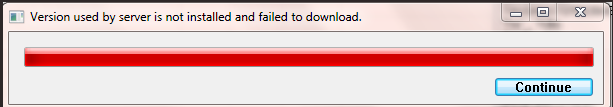
Solution:
1- Open the link & download the files. ( -- link removed --)
2- Extract files to your VC folder & Enjoy.
Make sure your VCMP Client is already installed
Second Error: DLL files missing
Example:
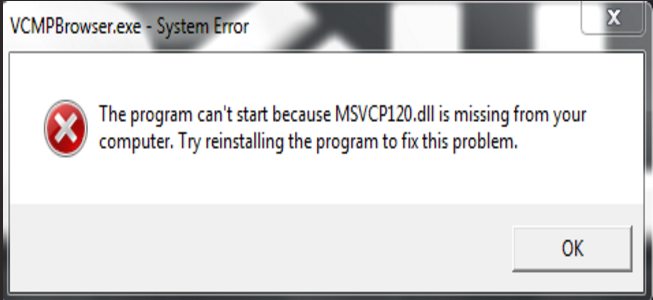
Solution:
1- Open the link & download the client. ( -- link removed -- )
2- Install it to your VC folder & Enjoy
It will download all the files.
I got VCMP 2 common errors solution.
First Error: Version used by the server is not installed or failed to download
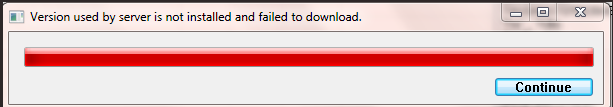
Solution:
1- Open the link & download the files. ( -- link removed --)
2- Extract files to your VC folder & Enjoy.
Make sure your VCMP Client is already installed
Second Error: DLL files missing
Example:
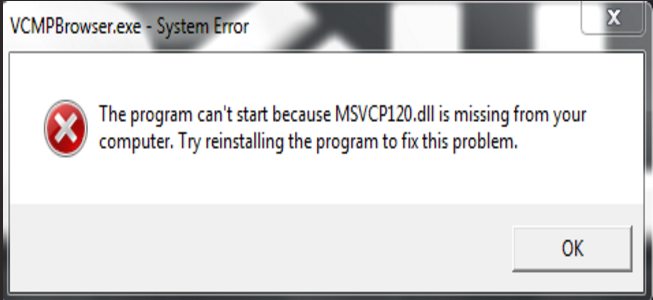
Solution:
1- Open the link & download the client. ( -- link removed -- )
2- Install it to your VC folder & Enjoy
It will download all the files.

