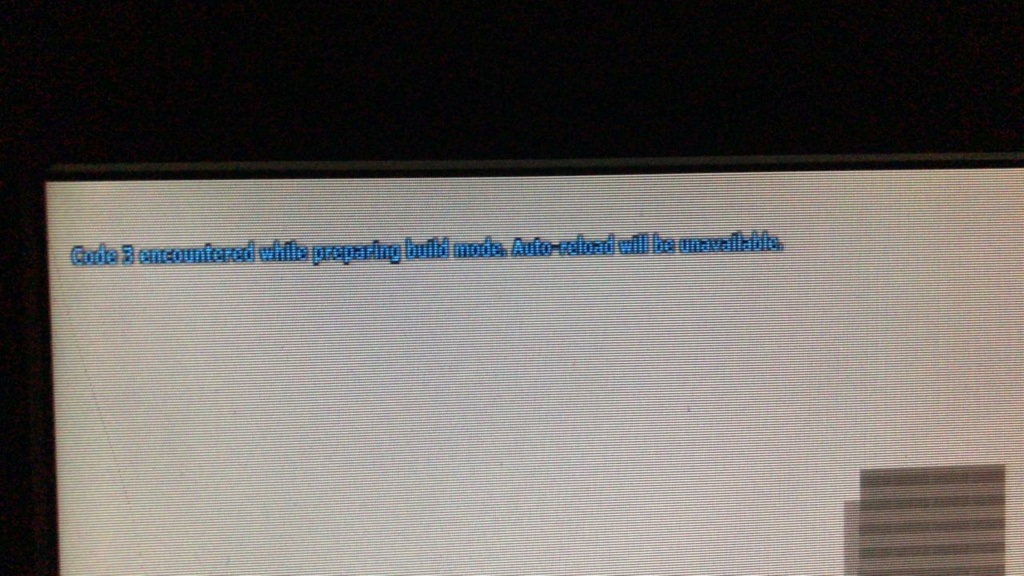Quote from: gta on Aug 14, 2021, 07:46 AMQuote from: DestroyeR^ on Aug 13, 2021, 05:24 PMI already said re-download it, not reinstallQuote from: Inferno on Aug 13, 2021, 10:49 AMIt seems like you are in build mode.
Try disabling it by /setconfig build_mode 0.
Showing " No such setting Name "
2nd fix, go to %appdata%/roaming/vcmp/04beta delete vcmp_config
that will make new config when you open the game
I did, let me try again.