Hello everyone,
today I present you after long time my updated Version of my old Deathlist working with Textdraws and Sprites in the past.
How does the Deathlist looks?
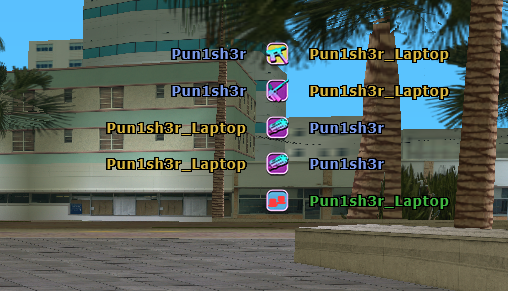
Names are always showed in the Deathlist with the Players Color
You can remove the connect & disconnect Messages in Chat and add it to the Deathlist!
How?
Add this to your onScriptLoad() callback:
Add this to your onPlayerJoin(player) callback:
Add this to your onPlayerPart(player, reason) callback:
Now you can add Kill Messages to the Deathlist and disable it in Chat!
How to disable the Kill Messages in Chat?
Add this to your onScriptLoad() callback:
Add this to your onPlayerDeath(player, reason) callback:
Add this to your onPlayerKill(killer, player, reason, bodypart) callback:
DeathWindow function:
ClientSide Script is added in the Packages.
Download the full Package with Images, Server Side & Client Side Script
Feel free to download it now.
Please do not add any other Download links, this will be always Online I added as it is hosted on my Webserver.
today I present you after long time my updated Version of my old Deathlist working with Textdraws and Sprites in the past.
How does the Deathlist looks?
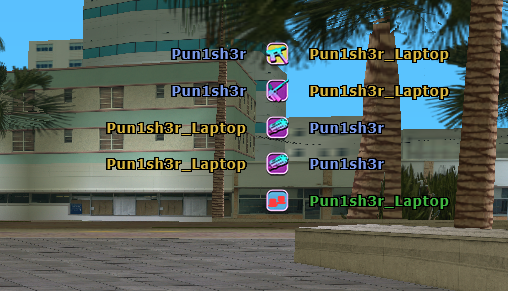
Names are always showed in the Deathlist with the Players Color
You can remove the connect & disconnect Messages in Chat and add it to the Deathlist!
How?
Add this to your onScriptLoad() callback:
Code Select
SetJoinMessages(false); //This function will toggle the join messages on or off.Add this to your onPlayerJoin(player) callback:
Code Select
SendDeathMessageToAll(71, player.Name, player.Colour);
Add this to your onPlayerPart(player, reason) callback:
Code Select
SendDeathMessageToAll(72, player.Name, player.Colour);
Now you can add Kill Messages to the Deathlist and disable it in Chat!
How to disable the Kill Messages in Chat?
Add this to your onScriptLoad() callback:
Code Select
SetDeathMessages(false); //This function will toggle death messages on or off.Add this to your onPlayerDeath(player, reason) callback:
Code Select
SendDeathMessageToAll(reason, player.Name, player.Colour);
Add this to your onPlayerKill(killer, player, reason, bodypart) callback:
Code Select
SendDeathMessageToAll(reason, killer.Name, killer.Colour, player.Name, player.Colour);
DeathWindow function:
Code Select
function SendDeathMessageToPlayer(player, reason, leftName, rgb, rightName = null, rgb2 = null)
{
if (rightName)
{
SendDataToClient(player, 0x01, reason, leftName, rgb.r, rgb.g, rgb.b, rightName, rgb2.r, rgb2.g, rgb2.b);
}
else
{
SendDataToClient(player, 0x01, reason, leftName, rgb.r, rgb.g, rgb.b);
}
return 1;
}
function SendDeathMessageToAll(reason, leftName, rgb, rightName = null, rgb2 = null)
{
for (local plr, i = 0; i < GetMaxPlayers(); i++)
{
plr = FindPlayer(i);
if (plr)
{
if (rightName)
{
SendDataToClient(plr, 0x01, reason, leftName, rgb.r, rgb.g, rgb.b, rightName, rgb2.r, rgb2.g, rgb2.b);
}
else
{
SendDataToClient(plr, 0x01, reason, leftName, rgb.r, rgb.g, rgb.b);
}
}
}
return 1;
}ClientSide Script is added in the Packages.
Download the full Package with Images, Server Side & Client Side Script
Feel free to download it now.
Please do not add any other Download links, this will be always Online I added as it is hosted on my Webserver.




