- Welcome to Vice City: Multiplayer.
This section allows you to view all posts made by this member. Note that you can only see posts made in areas you currently have access to.
#31
Community Plugins / Re: Python plugin
Aug 16, 2018, 09:41 PM #32
Community Plugins / Re: Python plugin
Aug 15, 2018, 08:13 PM #33
Community Plugins / Re: Python plugin
Aug 14, 2018, 04:19 PM
1.0.2 released: download
This version compatible with 04rel004.
If you call new functions it will raise "NotImplementedError: server does not implement this function".
And new callbacks do not exist.
Changed output name to vcmp-python-plugin-cpyxx-(rel/dbg)(32/64).
This version compatible with 04rel004.
If you call new functions it will raise "NotImplementedError: server does not implement this function".
And new callbacks do not exist.
Changed output name to vcmp-python-plugin-cpyxx-(rel/dbg)(32/64).
#34
ysc3839's VC:MP Launcher / Re: Preview 5
Aug 14, 2018, 09:19 AM
Added password input UI.
Download: https://ci.appveyor.com/project/ysc3839/vcmpbrowser/build/2/artifacts
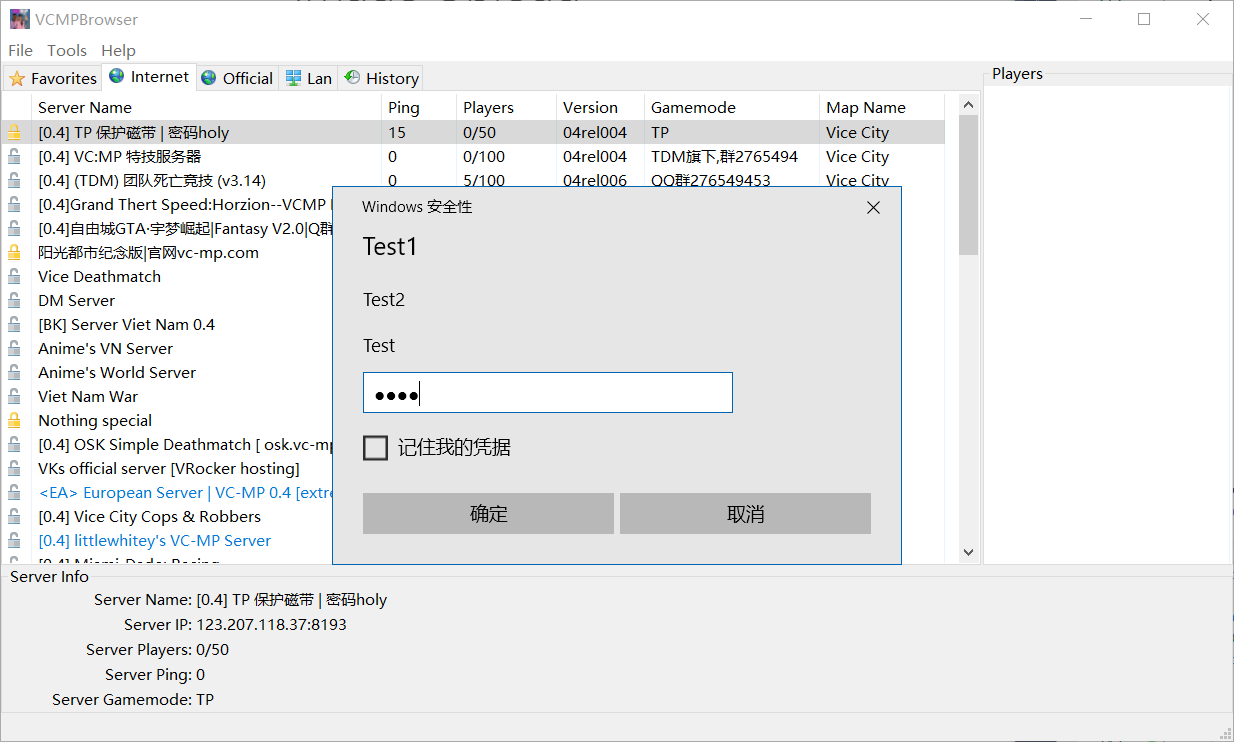
Download: https://ci.appveyor.com/project/ysc3839/vcmpbrowser/build/2/artifacts
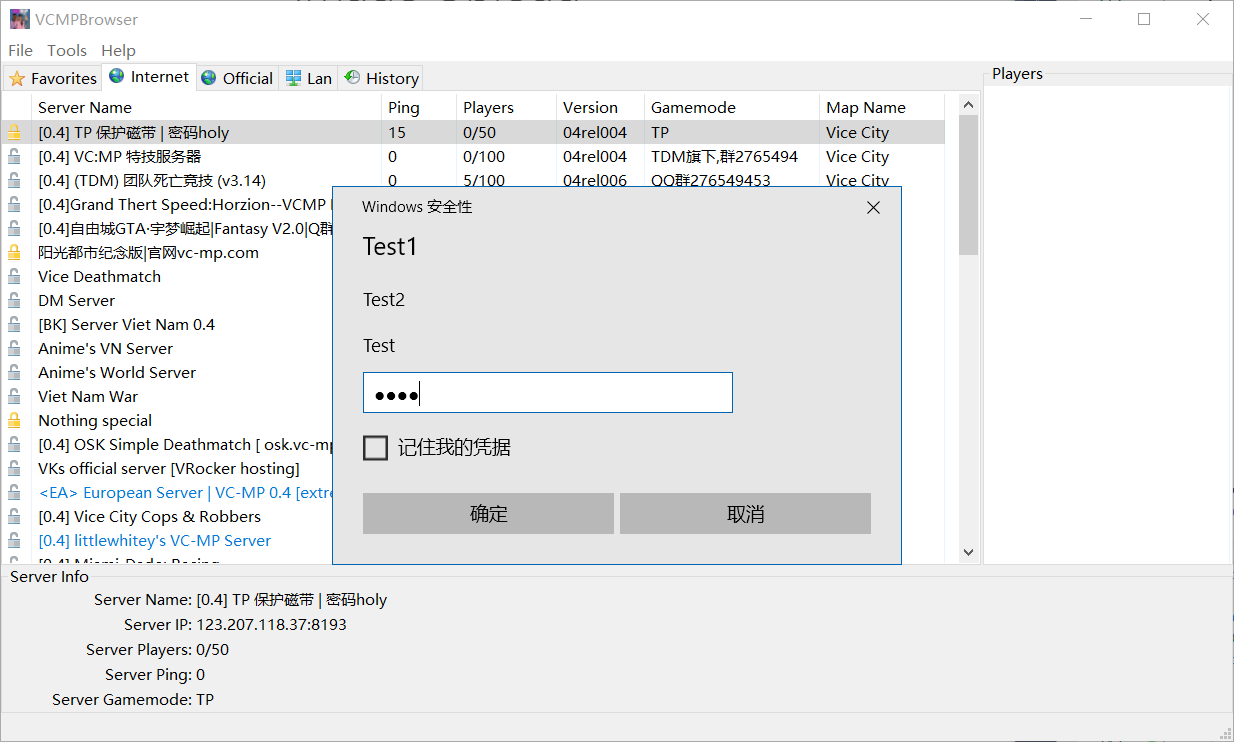
#35
ysc3839's VC:MP Launcher / Re: Preview 5
Aug 12, 2018, 03:34 PM
Added automated builds for my browser. You can download automated builds here.
Automated builds do NOT have multi-language support.
Automated builds do NOT have multi-language support.
#36
Community Plugins / Re: Python plugin
Aug 09, 2018, 06:13 PM
Note: You may need to rename this plugin because the server can't take long filename.
31 characters length.
31 characters length.
Code Select
Plugin error >> dlopen() 'plugins/vcmp-python-plugin-cpy36-linux6.so' failed: plugins/vcmp-python-plugin-cpy36-linux6.so: cannot open shared object file: No such file or directory
Failed to load plugin: vcmp-python-plugin-cpy36-linux6
#37
Community Plugins / Re: Python plugin
Aug 08, 2018, 09:48 PM
Version 1.0 released. Only 64 bit builds now.
https://github.com/ysc3839/vcmp-python-plugin/releases/tag/v1.0
Test code:
https://github.com/ysc3839/vcmp-python-test
https://github.com/ysc3839/vcmp-python-plugin/releases/tag/v1.0
Test code:
https://github.com/ysc3839/vcmp-python-test
#38
General Discussion / Re: Javascript plugin
Aug 08, 2018, 08:57 PM
That's not what I want. I made Python plugin because Python have much libraries. We can use them instead of write another one.
#39
Off-Topic General / Re: what do these mean?
Aug 08, 2018, 02:42 PM
http://www.squirrel-lang.org/squirreldoc/reference/language/execution_context.html#variables
If this code is in a class, '::' is necessary to access the global function.
Edit: It seems that I'm wrong?
This code shows differences:
QuoteGlobal variables are stored in a table called the root table. Usually in the global scope the environment object is the root table, but to explicitly access the closure root of the function from another scope, the slot name must be prefixed with '::' (::foo).
Edit: It seems that I'm wrong?
Code Select
class test_class
{
function print1()
{
::print("print1");
}
function print2()
{
print("print2");
}
}
function global_print1()
{
::print("global_print1");
}
function global_print2()
{
print("global_print2");
}
global_print1();
global_print2();
local test = test_class();
test.print1();
test.print2();
This code outputs:Code Select
[SCRIPT] global_print1
[SCRIPT] global_print2
[SCRIPT] print1
[SCRIPT] print2This code shows differences:
Code Select
class test_class
{
function print1()
{
::print("print1");
}
function print2()
{
print("print2");
}
function print(text)
{
::print("!!!" + text + "!!!");
}
}
function global_print1()
{
::print("global_print1");
}
function global_print2()
{
print("global_print2");
}
global_print1();
global_print2();
local test = test_class();
test.print1();
test.print2();
Code Select
[SCRIPT] global_print1
[SCRIPT] global_print2
[SCRIPT] print1
[SCRIPT] !!!print2!!!
#40
General Discussion / Re: Javascript plugin
Aug 07, 2018, 09:18 AM
I wonder how you deal with asynchronous event loop?
As for Python, it requires a blocking event loop to run async code.So I have to run it on another thread.
Another problem is if it's safe to call server function on another thread?
As for Python, it requires a blocking event loop to run async code.So I have to run it on another thread.
Another problem is if it's safe to call server function on another thread?
#41
Scripting and Server Management / Re: Plugins now loading!
Aug 03, 2018, 08:28 PM
Error 126 means file not found. I guess you lost some dependent DLL. Upload plugins with error and let me see.
#42
ysc3839's VC:MP Launcher / Re: Preview 5
Jul 30, 2018, 08:53 AM
Some languages are need to be update. See https://www.transifex.com/ysc3839/vcmpbrowser/
#43
Scripting and Server Management / Re: Connect discord to server
Jul 27, 2018, 02:17 PM
@umar4911 #8 It's possible.
#44
Scripting and Server Management / Re: Host for gta radios
Jul 23, 2018, 06:40 PM
Github Pages or other free hosting? Be careful, you may receive DMCA notice and your account may be banned.
#45
Support / Re: readinistring
Jul 23, 2018, 06:32 PM
@Stormeus means: since you store an "executable code", you can simply store them in a nut and then use "dofile" to execute the code.
For example, if you use INI the file looks like:
And if you use nut:
For example, if you use INI the file looks like:
Code Select
[autosaved]
0=CreateObject(123, 0, Vector(1, 2, 3), 200).RotateToEuler(Vector(1, 2, 3), 1);
1=CreateObject(456, 0, Vector(1, 2, 3), 200).RotateToEuler(Vector(1, 2, 3), 1);And if you use nut:
Code Select
CreateObject(123, 0, Vector(1, 2, 3), 200).RotateToEuler(Vector(1, 2, 3), 1);
CreateObject(456, 0, Vector(1, 2, 3), 200).RotateToEuler(Vector(1, 2, 3), 1);

