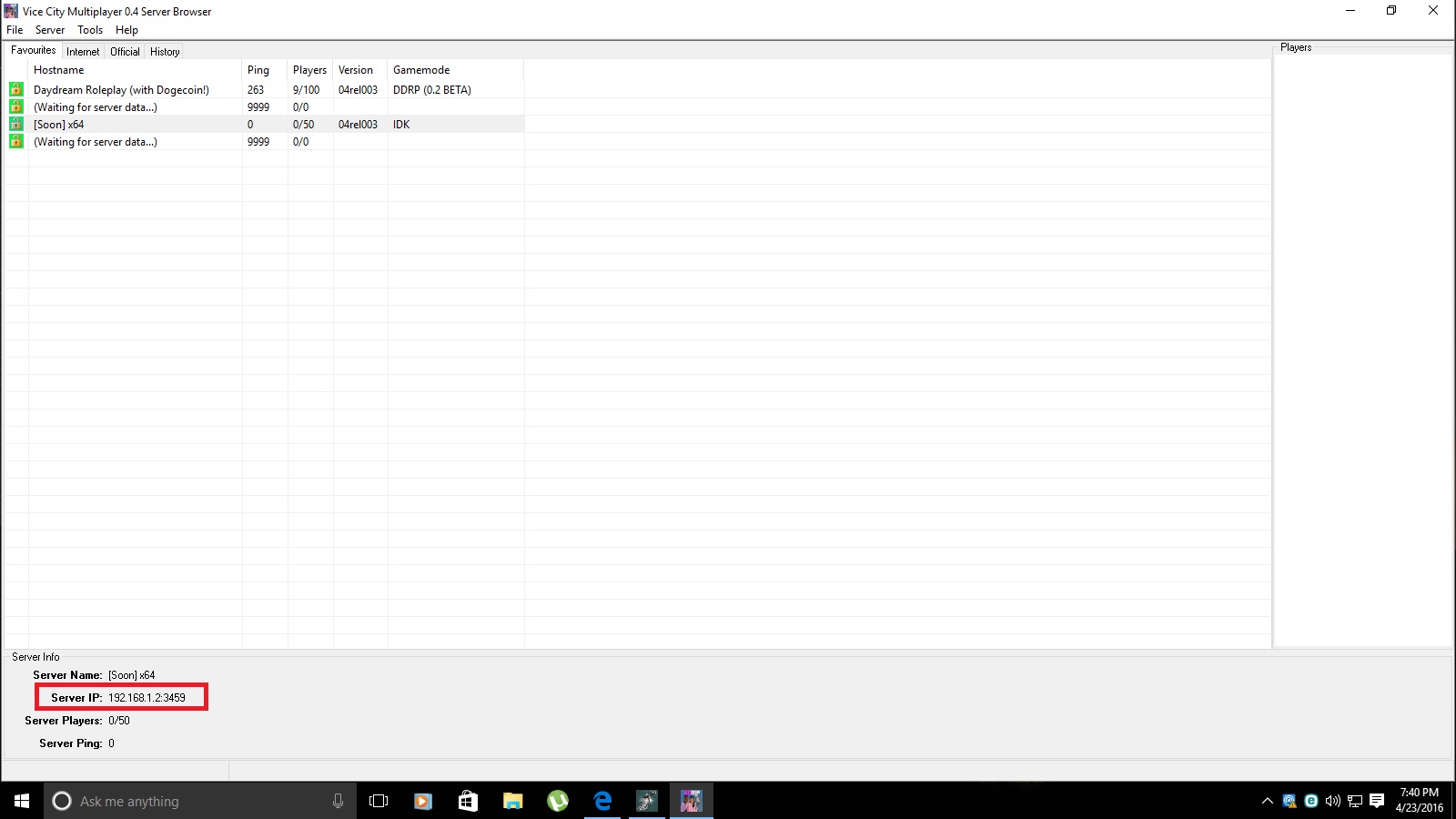Quote from: Kewun on Apr 26, 2016, 04:37 PMQuote from: RizwaN on Apr 26, 2016, 04:22 PMQuote from: Kewun on Apr 26, 2016, 03:49 PMQuote from: RizwaN on Apr 26, 2016, 02:41 PMQuote from: Kewun on Apr 17, 2016, 07:46 PMwell i have a problem@Kewun
i have forwarded sucessfully, but when i add my server to favourites list
it says name unknown server ping 9999
whats wrong?
You have to join with your lan ip address
eg: 192.168.1.100
but then nobody can see my server :/
Are you using evo wingle?
nope, im using other internet. but it has port forwarding option i did it and unknown server :/
i think i will never can host my server..
Nothing is impossible
Tell me your modem name and model