- Welcome to Vice City: Multiplayer.
Recent posts
#31
Servers / Re: Welcome To Vice City
Last post by NASCAR 2025 - Dec 25, 2025, 01:29 AM
🎄 THANK YOU FOR AN AMAZING YEAR — HAPPY HOLIDAYS 🎄
Another year in Vice City comes to an end, and it wouldn't have been the same without you.

💚 A HOLIDAY MESSAGE TO THE COMMUNITY 💚

From the bottom of my heart, thank y'all for all the fun, chaos, events, and memories this year.
Every event played, every turf taken, every late-night session — it all meant a lot.
I'm going to be enjoying the holidays and taking some time away.
Most likely I won't be streaming during this period — unless of course I get bored 😄

🎮 TO ALL GAMERS 🎮
No matter where you're from or how you play, I appreciate every single one of you.
Thank you for supporting the server, the events, and the vision.
Merry Christmas, Happy Holidays, and see you soon. ❤️
Stay safe, enjoy the holidays, and we'll be back stronger.
#32
Servers / Re: Welcome To Vice City
Last post by NASCAR 2025 - Dec 24, 2025, 09:08 AM
🎄❄️ CHRISTMAS EVENTS ARE LIVE — HOLIDAY MAYHEM! ❄️🎄
🎅 AUTO-EVENT ROTATION — CHRISTMAS EDITION 🎅
JOIN THE DISCORD TO SEE WHEN WE ARE PLAYINGTHE DISCORD IS UPDATED LIVE WHEN EACH EVENT GOES LIVE
https://discord.gg/EKfCN9eJyD
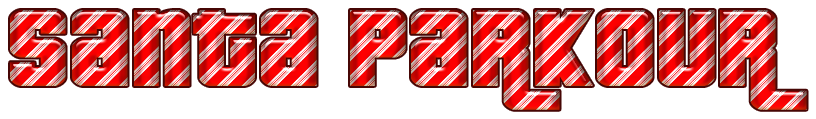
🎁 HOLIDAY UPDATE — 100,000 XP CHRISTMAS EVENT 🎁
Snow is falling, chaos is rising, and this update changes everything.
WHAT'S NEW THIS CHRISTMAS:
🎄 Brand-new 100,000 XP CHRISTMAS EVENT — massive rewards for top performers
🎄 70+ NEW PROPERTIES & TURFS ADDED — take control of the city
🎄 Entire map fully mapped — every street, building, and secret corner charted by me (shoutout to Vicky for helping with conversions!)
🎄 Property system expanded with new locations and gameplay impact
🎄 Turf wars return with fresh layouts and tighter balance
🎄 Event tweaks and optimizations for faster, cleaner gameplay
MAFIA / CREW SYSTEM UPDATES:
🔴 Mafia leaders can now add other players to their mafia
🔴 Mafias can now change their mafia name
🔴 Stronger control over turf ownership and influence
🔴 Designed to support long-term crews and organized play
HOW TO JOIN THE HOLIDAY CHAOS:
Watch the global broadcast for the Christmas event announcement
Use the event command shown (or vote when prompted)
Stay spawned and active — AFK or bot players are ignored
When the timer ends, the event locks and the fight begins
WHAT TO EXPECT:
❄️ Classic modes with Christmas twists
❄️ Massive XP and cash rewards, especially in the 100K XP event
❄️ Property control, turf dominance, and crew rivalries
❄️ Entire map ready for exploration and strategic play
❄️ Non-stop rotating events with zero downtime
❄️ City-wide announcements and Discord highlights for winners
🕔 QUICK HOLIDAY REFERENCE
Main Event: 100,000 XP Christmas Event
New Content: 70+ Properties & Turfs
Map: Entire map fully mapped and setup by me (shoutout to Vicky for importing!!)
Mafia Updates: Invite players, rename mafia
Join Window: Limited — watch broadcasts
Event Status: Type /events to see what's next
🎄 A MESSAGE FROM THE GTA-DHQ TEAM 🎄
From all of us at GTA-DHQ, we want to say a huge thank you to everyone for an amazing year.
Your support, feedback, and nonstop grind helped shape everything you're playing today.
This Christmas update is our way of giving back — bigger events, deeper systems, and more control for players than ever before.
We're extremely excited for what's coming next and proud to build this city with you all.
The city is festive, the rewards are massive, the map is fully yours to explore, and Christmas just got dangerous. See you in-game. 🎄🔥
#33
Servers / Re: Welcome To Vice City
Last post by NASCAR 2025 - Dec 22, 2025, 09:43 PM 📦 Bullsworth Weapons Have Landed in Vice City! 🔥
Bullsworth weapons are officially here in Vice City.
Check out the trailer to see all new updates, weapons, and changes in action.
Check out the trailer to see all new updates, weapons, and changes in action.
#34
Servers / Re: Welcome To Vice City
Last post by NASCAR 2025 - Dec 22, 2025, 05:37 AM🎉 EVENTS ARE BACK — EVERY 30 MINUTES! 🎉
AUTO-EVENT ROTATION IS LIVE AGAIN
JOIN THE DISCORD TO SEE WHEN WE ARE PLAYINGTHE DISCORD IS UPDATED LIVE WHEN EVENT HAPPENS
https://discord.gg/ytgngEapRh
UPDATE — 30 MINUTE EVENT CYCLE
Server mayhem is returning on a strict schedule. Get ready to jump in fast!
WHAT'S HAPPENING:
Automated events are enabled again.
The system spins up a new featured event every 30 minutes.
You'll have a 5 minute join window to opt in before locks slam shut.
Classic fights, races, heists, and chaos modes cycle nonstop—earn cash, XP, bragging rights.
HOW TO JOIN:
Watch the global broadcast for the current event callout.
Use the event command (shown in the broadcast) or hit the vote prompts to enter.
Stay spawned, logged in, and ready—AFK or bot players are ignored.
Once the 5-minute prep timer expires, doors close and the carnage begins.
WHAT TO EXPECT:
Rotations include Wake DM, Chicken DM, Black Friday DM, Lockdown, Metal Vice, Falling Cars, and more.
Rewards scale per event—expect big cash & XP for victories.
Boss encounters and special side objectives are sprinkled into the loop.
Discord echoes key wins so the whole city hears about your dominance.
🕔 QUICK REFERENCE
Cycle Time: 30 minutes between auto-event launches
Join Window: 5 minutes after each announcement
Commands: Use the prompt shown (e.g., /eventvote, /joinmetal, etc.)
Status Check: Type /events to see what's running next
🚨 DON'T BE LATE
Missing the 5-minute join window means waiting for the next cycle. Keep your loadout stocked, stay near the city hub, and be ready to slam that command as soon as the broadcast hits. The rotation won't slow down for anyone! Server life just got loud again—see you in the arena every half hour.
#35
Servers / Re: [WTVC] Welcome To Vice Cit...
Last post by NASCAR 2025 - Dec 20, 2025, 02:49 AM
🎸 VROCK HEIST IS LIVE — ROCK THE CITY! 🎸
THE ULTIMATE MUSIC VENUE TAKEOVER
UPDATE — VROCK HEIST NOW AVAILABLE
Tommy Vercetti hates the noise. Time to make Vrock pay big time!
WHAT THIS HEIST IS ABOUT:
Tommy Vercetti has had enough of Vrock's constant music blasting. Instead of killing them, we hit their biggest money maker — their luxury hotel. Plant charges, watch the chaos, and escape with millions!
COST & REWARDS:
- Bomb Pack Cost: $500,000
- Solo Run: $2,000,000 cash + 40,000 XP
- Duo Run: $4,000,000 cash each + 120,000 XP each
- Difficulty: High risk, high reward — 60 second getaway timer!
🎸 VROCK HEIST — FULL STEPS
Type this in-game for detailed steps:
/vrockheist
Quick guide:
1) Grab the briefcase intel pickup to start the mission
2) Change into the special outfit at the clothes pickup
3) Pick up the petrol can and park your getaway car nearby
4) Buy the bomb pack: /buybombpack2 ($500,000 at ordnance kiosks)
5) Plant all 6 charges at red skull markers using /bombpack2
6) Enjoy the epic cutscene, then race to the dropoff in 60 seconds
Pro tip: The petrol can pickup is crucial — don't skip it!
👥 DO IT WITH A FRIEND (DUO MODE)
Vrock Heist is easier and more profitable with a partner:
- One plants charges, one covers the escape
- Both get full rewards automatically
Optional duo command:
/bombpack24two <playername>
🚨 WANTED HEAT WARNING
This heist will make you wanted across the entire city. Cops will hunt you down — make sure your escape is clean!
#36
Snippet Showroom / Simple Spectate System
Last post by Vicky - Dec 19, 2025, 10:37 AMThis spectate system for VCMP is very easy to use, you just need to copy and paste the code into your server. I made it beginner-friendly so anyone can understand how it works and set it up quickly. It is simple, clean, and works well without any complicated stuff.
You can check out the snippet here:
GitHub
You can check out the snippet here:
GitHub
#37
Servers / Re: [WTVC] Welcome To Vice Cit...
Last post by NASCAR 2025 - Dec 19, 2025, 02:11 AM #38
Servers / Re: [WTVC] Welcome To Vice Cit...
Last post by NASCAR 2025 - Dec 19, 2025, 01:45 AM🏆 HIGHEST XP BY NEW YEARS WINS 14K PAKISTANI RUPEES!!! 🏆
NPC COPS ADDED! TO HELP WITH REGULAR COPS
[/center)]
UPDATE 14 — CASINO HEIST IS LIVE
Made so EVERYONE has a real chance — not just the same old grinders.
WHAT THIS UPDATE IS ABOUT:
This update is built for ONE thing: activity.
You can now grind real XP through jobs + robberies + heists — and the city fights back with wanted + cops.
NEW YEARS XP CHALLENGE:
- The player with the HIGHEST XP by New Years wins 14,000 PKR.
- Want to win? Don't sit around. PLAY THE CITY.
🎰 CASINO HEIST — HOW TO DO IT
Type this anytime in-game:
/casinoheist
It prints the full steps.
Quick steps:
1) Go to Vice Dump and find the garbage bag pickup to start prep.
2) Bring the required cash on-hand to get the outfit/gear.
3) Buy charges with /buybombpack
4) Go to casino skull markers (map icon 23) and plant BOTH charges using /bombpack twice.
Pro tip: The best XP comes from successful runs. Stop trolling mid-heist and commit.
👥 DO IT WITH A FRIEND (DUO)
Casino Heist is easier and faster with 2 players:
- One pushes / plants
- One covers / escapes
Optional duo XP share command:
/bombpack4two <playername>
🚓 NEW COPS / LAW PRESSURE
Crime gives wanted. Wanted brings heat. Heat brings cops.
#39
Servers / Re: [WTVC] Welcome To Vice Cit...
Last post by NASCAR 2025 - Dec 17, 2025, 05:07 PM❗ VICECITY — LAW, LOOT & CHAOS UPDATE ❗
Trevor is unhinged. Planes are falling. Loot is dropping. And cops are eating the most XP in the city.
✈️💥 NEW: PLANE CRASH LOOT MISSIONS 💥✈️
Trevor's been shooting down planes left and right.

When a plane crashes, it drops a briefcase loot pickup for 20 seconds.
First person to grab it secures the bag.
Reward:
- +$10,000
- +500 XP
Get there fast — it despawns if nobody takes it.
🚨 WANTED SYSTEM (PERSISTENT) 🚨
Robberies now raise your Wanted Level.
Your Wanted Level is saved to your account and keeps building as you commit crimes.
Use /wanted to check:
- Your current Wanted Level
- Who is wanted online (and how much)

👮 COPS = HIGHEST XP JOB 👮
If you want the best XP grind in the server, law is it.
1) Pick a law class:
/class cop or /class fbi
2) Hunt wanted suspects:
Use /wanted to find targets.
3) Make arrests:
Use /arrest and /takein to bring suspects in and earn rewards.
💰 ROBBERIES = MONEY + WANTED 💰
Robbing is profitable — but it raises your Wanted Level.
Common crime paths:
- Stores/Street: /storerob, /storerob2, /storerob3, /robstand, /rob
- Banks: Get a charge with /bomb1-4 then hit /bankrob1-4
Keep stacking robberies and your Wanted keeps climbing — cops will come for you.
📱 EVERYTHING IS EXPLAINED IN /MYPHONE 📱
Use /myphone to see:
- Your current Wanted Level
- How to use /wanted
- How to become a cop
- How to rob banks/stores properly
- The Plane Crash Loot info
THANKS FOR READING
Trevor is dropping planes.
Briefcases are dropping loot.
Robberies raise Wanted.
/wanted shows who's hot.
Cops are the highest XP job — arrest suspects and cash out.
Use /myphone for the full guide.
#40
Servers / Re: [WTVC] Welcome To Vice Cit...
Last post by NASCAR 2025 - Dec 17, 2025, 04:07 AMDEV LOG / UPDATE
====================================
NEW: SCHOOL TRAINING (LIBRARY)
- A new training spot is now live at the Library.
- Use /school while standing at the Library spot to start training.
- While training you'll be frozen in place and earn +5 XP every 5 seconds.
- Type /school again to stop training and unfreeze.
BUFF: EXTRA XP FOR TAKEINS
- Law players now earn extra XP when successfully using /takein on suspects.
- This is meant to push more cops vs robbers gameplay and reward arrests.
====================================
Tip: Use /myphone for the full cops/robberies guide + commands.
====================================
NEW: SCHOOL TRAINING (LIBRARY)
- A new training spot is now live at the Library.
- Use /school while standing at the Library spot to start training.
- While training you'll be frozen in place and earn +5 XP every 5 seconds.
- Type /school again to stop training and unfreeze.
BUFF: EXTRA XP FOR TAKEINS
- Law players now earn extra XP when successfully using /takein on suspects.
- This is meant to push more cops vs robbers gameplay and reward arrests.
====================================
Tip: Use /myphone for the full cops/robberies guide + commands.

