Hi, Hows ya'all doing?
I'm continueing NewK5's nodejs project, now with a solid approach! Ready to be use!
This is the server setup, easy to use.
If this setup, do not work in ur os. You may have to write me
Discord: AroliSG
This setup is pretty straightforward, development focused.
&
You must have a x32_64 bits architecture to be able to run the server.
Source Code:
Author Source:
If you going to switch to nodejs, recommend you sticking with mine links since. I'm the supporter.
Regards.
Credits: NewK5 pro guy
Youtube Link: https://youtu.be/fv1uJhYt1cMn
For any inquiries plugin related errors/api, Please leave a kmessage
or add me on Discord, Thanks.
as soon as i release a new version, server will download it. in /src you must move it to folder root


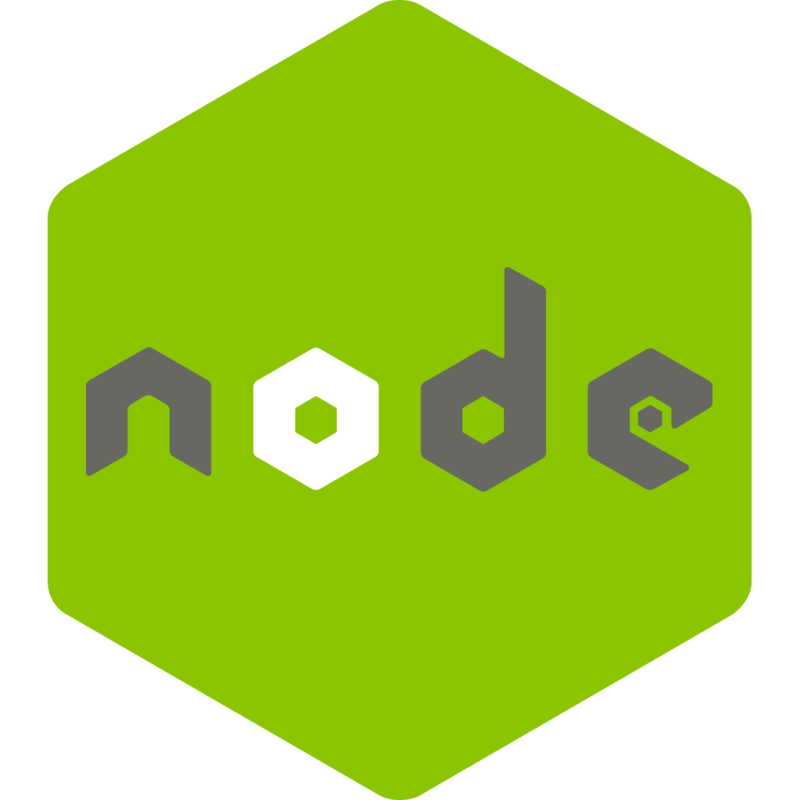

 Enjoy it
Enjoy it





